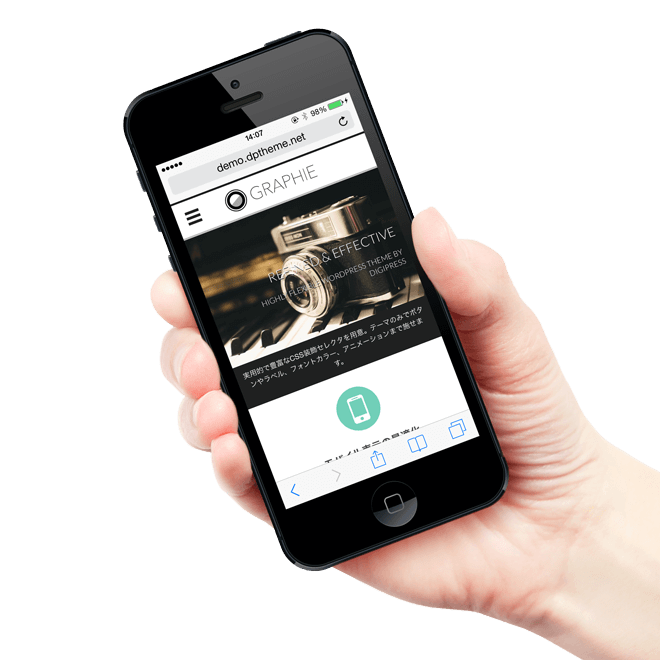このショートコードを使用するにはDigiPressテーマ専用のプラグイン(有料)が必要です
最もシンプルな例(画像指定のみ)
Code
[dpslideshow] [dpslide imgurl="http://demo.dptheme.net/_wp/wp-content/uploads/vegetables.jpg"][/dpslide] [dpslide imgurl="http://demo.dptheme.net/_wp/wp-content/uploads/vase.jpg"][/dpslide] [dpslide imgurl="http://demo.dptheme.net/_wp/wp-content/uploads/tenedores.jpg"][/dpslide] [/dpslideshow]
スライド効果、キャプション指定、ホバー時停止、画像をリンク化
Code
[dpslideshow fx="slide" hoverpause=true] [dpslide imgurl="http://demo.dptheme.net/_wp/wp-content/uploads/vegetables.jpg" url="#" caption="画像にキャプションを表示しています。ホバー時は一時停止もできます。"][/dpslide] [dpslide imgurl="http://demo.dptheme.net/_wp/wp-content/uploads/vase.jpg" url="#" caption="このキャプションのベースカラーはホワイトとブラックを選べます。"][/dpslide] [dpslide imgurl="http://demo.dptheme.net/_wp/wp-content/uploads/tenedores.jpg" caption="アニメーションはフェード、スライドから指定できます。表示時間とトランジション間隔を指定できます。"][/dpslide] [/dpslideshow]
ナビゲーション位置指定、ブラックキャプション背景、前後テキスト変更
Code
[dpslideshow controlpos="right" pagenavipos="left" captionblack=true nexttext="次へ" prevtext="前へ"] [dpslide imgurl="http://demo.dptheme.net/_wp/wp-content/uploads/vegetables.jpg" caption="画像にキャプションを表示しています。ホバー時は一時停止もできます。"][/dpslide] [dpslide imgurl="http://demo.dptheme.net/_wp/wp-content/uploads/vase.jpg" caption="このキャプションのベースカラーはホワイトとブラックを選べます。"][/dpslide] [dpslide imgurl="http://demo.dptheme.net/_wp/wp-content/uploads/tenedores.jpg" caption="アニメーションはフェード、スライドから指定できます。"][/dpslide] [/dpslideshow]
表示時間指定、スライド上に任意のHTMLコンテンツを表示
Code
[dpslideshow showtime=3200 transitiontime=1400 showpagenavi=false hoverpause=true] [dpslide imgurl="http://demo.dptheme.net/_wp/wp-content/uploads/vegetables.jpg"] <p class="ft22px b white mg30px-top mg20px-l al-c">画像上に任意のHTMLコンテンツを指定できます。</p> [/dpslide] [dpslide imgurl="http://demo.dptheme.net/_wp/wp-content/uploads/vase.jpg"] <a href="https://skin.dpthemes.net/macchiato1/wp-content/uploads/sites/46/2014/06/iphone-holding.png"> <img src="https://skin.dpthemes.net/macchiato1/wp-content/uploads/sites/46/2014/06/iphone-holding.png" alt="iphone-holding" width="55%" style="position:absolute;bottom:0;right:0;" /> </a> <div class="ft14px b mg30px-top mg20px-l"> スライドイメージ上に別の画像リンクを合成しています。
ページナビゲーションは非表示にしています。 </div> [/dpslide] [dpslide imgurl="http://demo.dptheme.net/_wp/wp-content/uploads/tenedores.jpg" caption="キャプションと同時にHTMLコンテンツを表示することもできます。"] <div class="ft18px white pd20px bg-black-op40">HTMLコンテンツをここに記述します。</div> [/dpslide] [/dpslideshow]